Add Leads to Your Records - Web
To add a Lead as a Company or Person Record:
- Click on the desired Lead pin on the Map
- Click on “Select this lead”
- You can also select multiple Leads from the list using the selection icons on the right of the record name

Note: You will need to upgrade to Lead finder Pro to be able to view hours of operations and/or perform any of the quick actions before adding the lead
- You can also select multiple Leads from the list using the selection icons on the right of the record name
- Click “Add to records” once you have selected the lead(s) you would like to add into your MMC database

- You will now need to select the record type you want the lead to be created as (Company or Person)
- You can also associate the record with a Route or start creating a new Route from these new Leads at this point

- You can also associate the record with a Route or start creating a new Route from these new Leads at this point
- The create appropriate Company or Person record form will pull up to fill out any additional fields of information upon hitting "Next"
- Any required fields within the Layout will also be required during the creation of a Lead. Any information that can be populated from the Google lead will be done so such as address information, website or phone number

- Any required fields within the Layout will also be required during the creation of a Lead. Any information that can be populated from the Google lead will be done so such as address information, website or phone number
- Upon saving the Company or Person form, a popup will appear confirming the number of Leads added into MMC

Note: Map My Customers will identify any potential duplicate records while prospecting on Lead Finder and will flag the potential duplicates with a yellow warning symbol. Click into the yellow warning symbol to see the existing MMC record that this Lead has been flagged as a duplicate against
Use the "Hide" option if this is confirmed to be a duplicate and you would not like MMC to suggest this Lead in future searches

To add multiple Leads as Company or People Records from the Map List:
- Select multiple leads from the right-hand open list by clicking on the radio button

- Click “Add to Records” to complete the process
To add multiple leads using the Lasso tool:
- Click the lasso tool at the right-hand toolbar
- Draw a circle around the leads you want to add
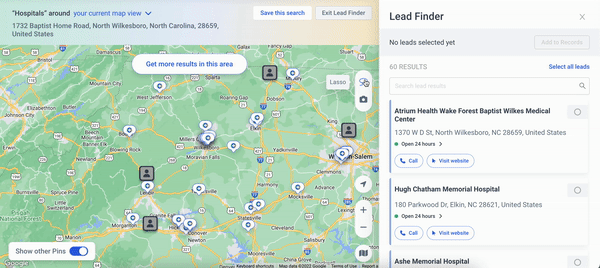
- Click "Select Leads"
- Click "Add to records"