Routes Overview - Web
In Map My Customers, Routes are how you can optimize the number of visits you can make daily and create a plan for your trip in the field.
Routes can be quickly created by lassoing pins on the Map View. Individual Records can also easily be added to a Route from the Record View . Once a Route has been created, you can share it with other team members if you are a Manager or Owner role in the Users and Permissions page.
Routes can be built for either your Companies or People. Routes can be created based on pre-created Groups, people in a specific region, or customers that are overdue to be seen. Filtering before building your Routes helps to make sure you are always maximizing your time when out on the road.
To Access Routes:
- Click “Routes” from the Navigation Bar
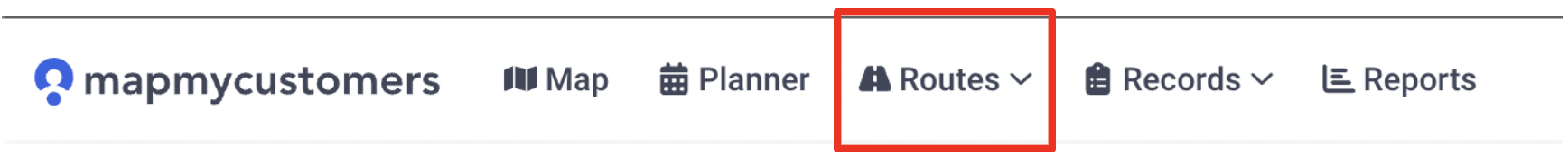
- Select either "Company Routes" or "People Routes"
This section explains how to:
Click Here to read about Routes on Mobile